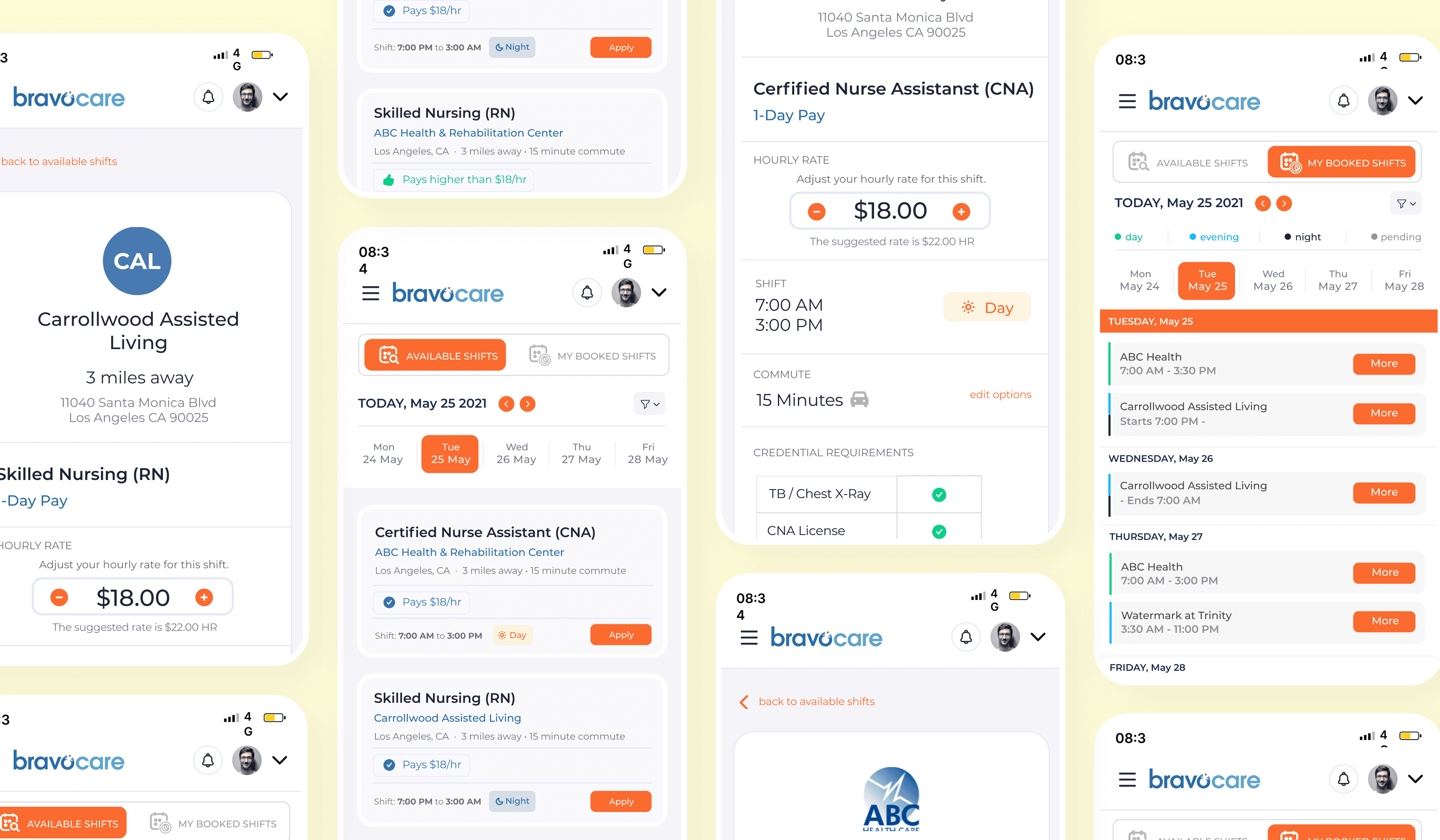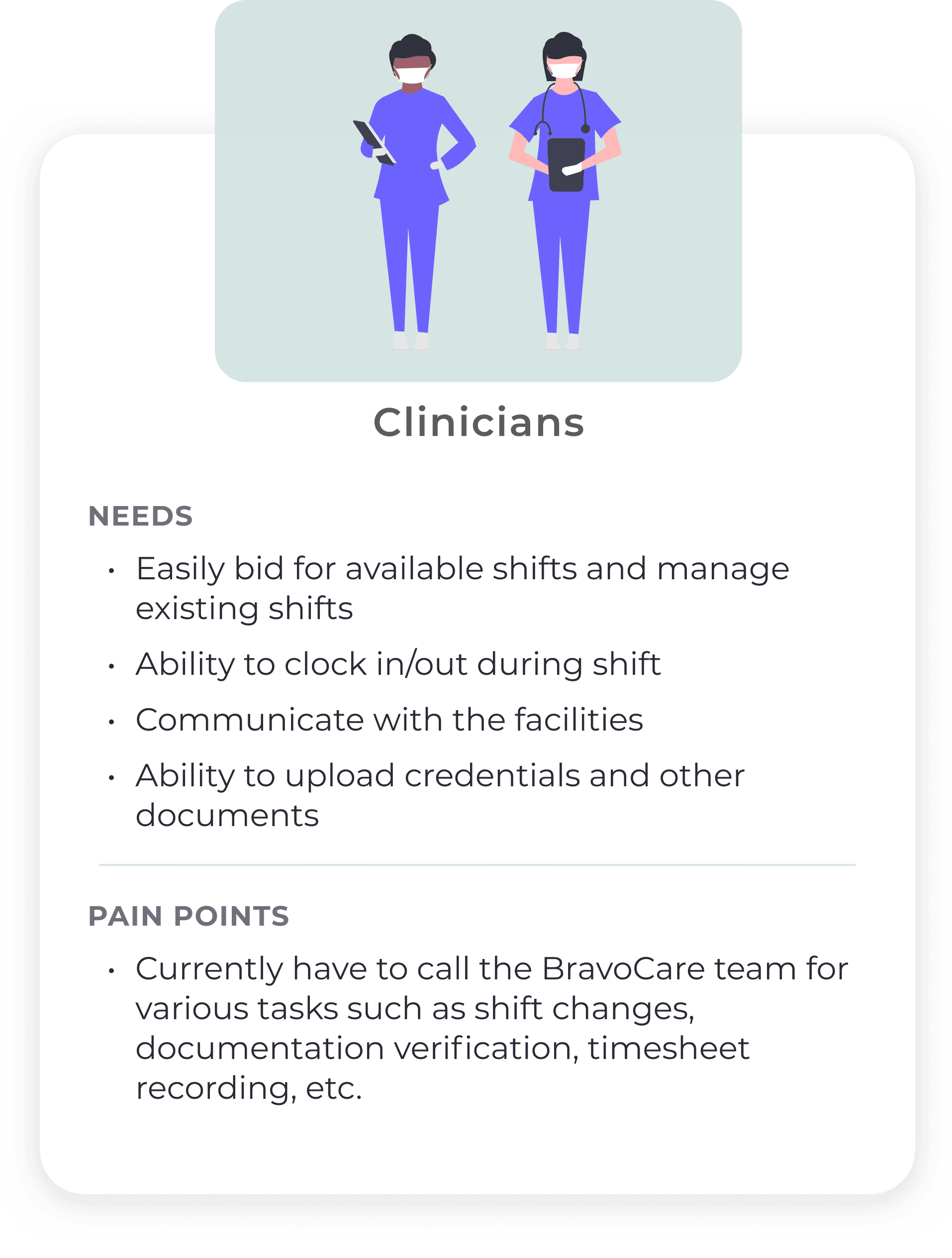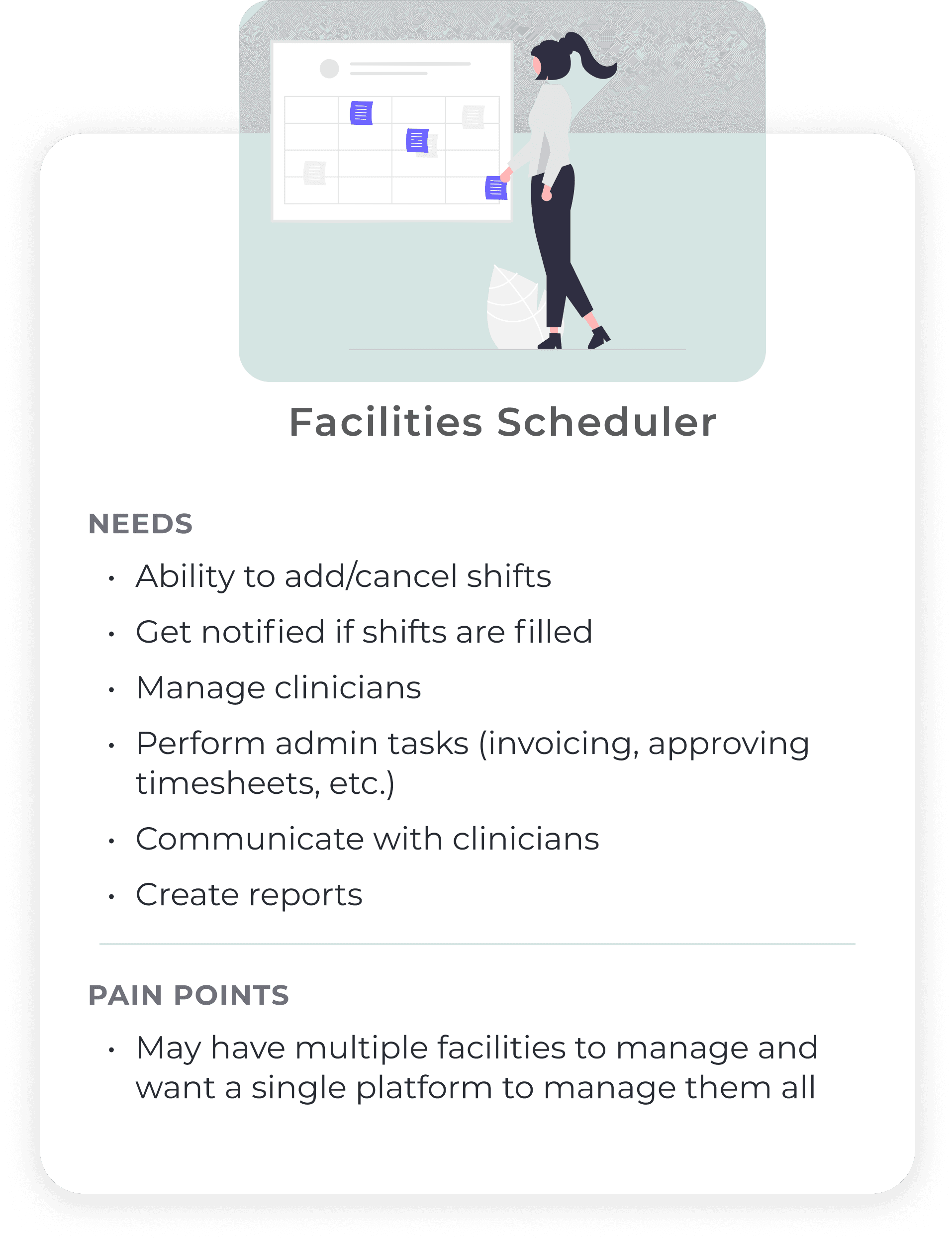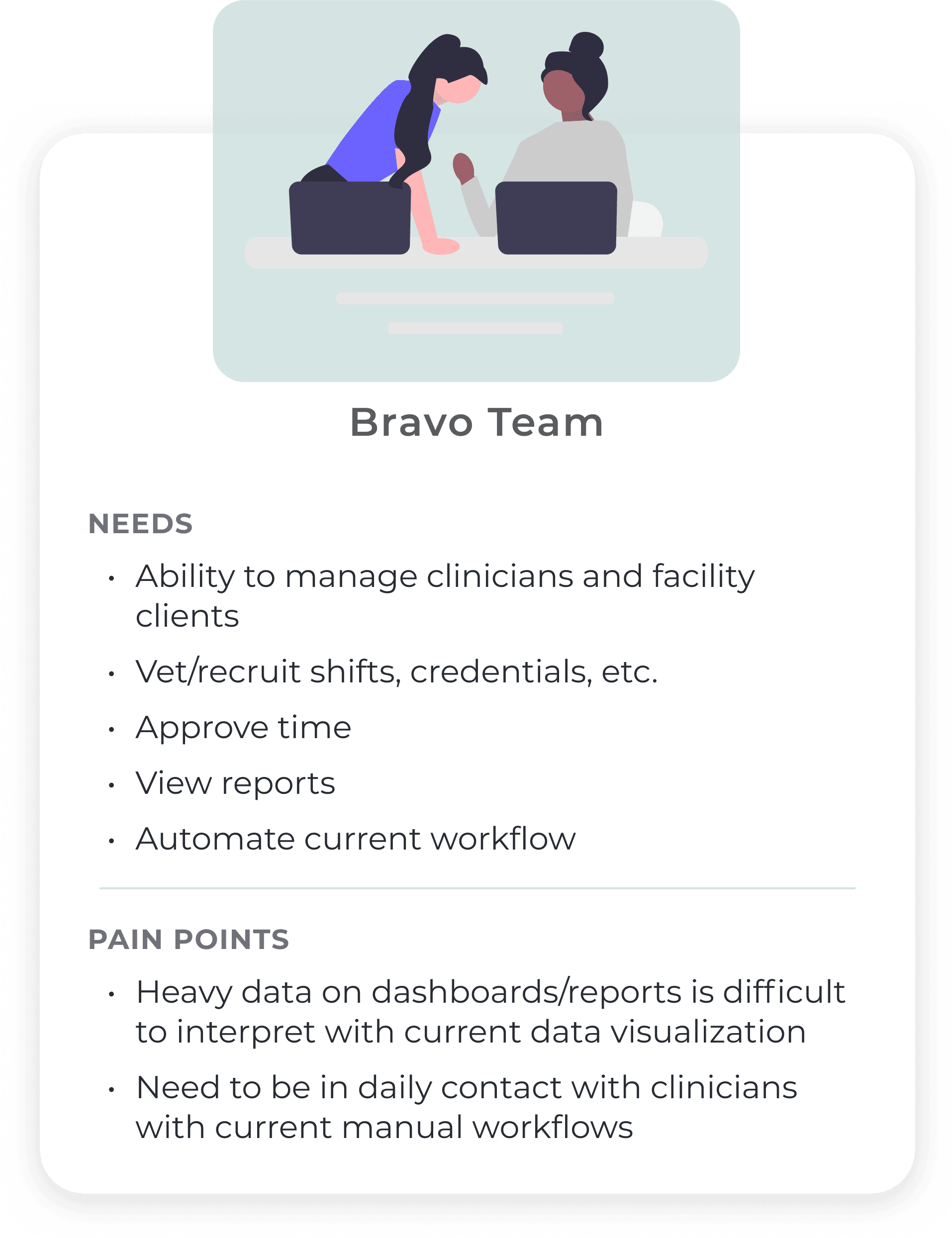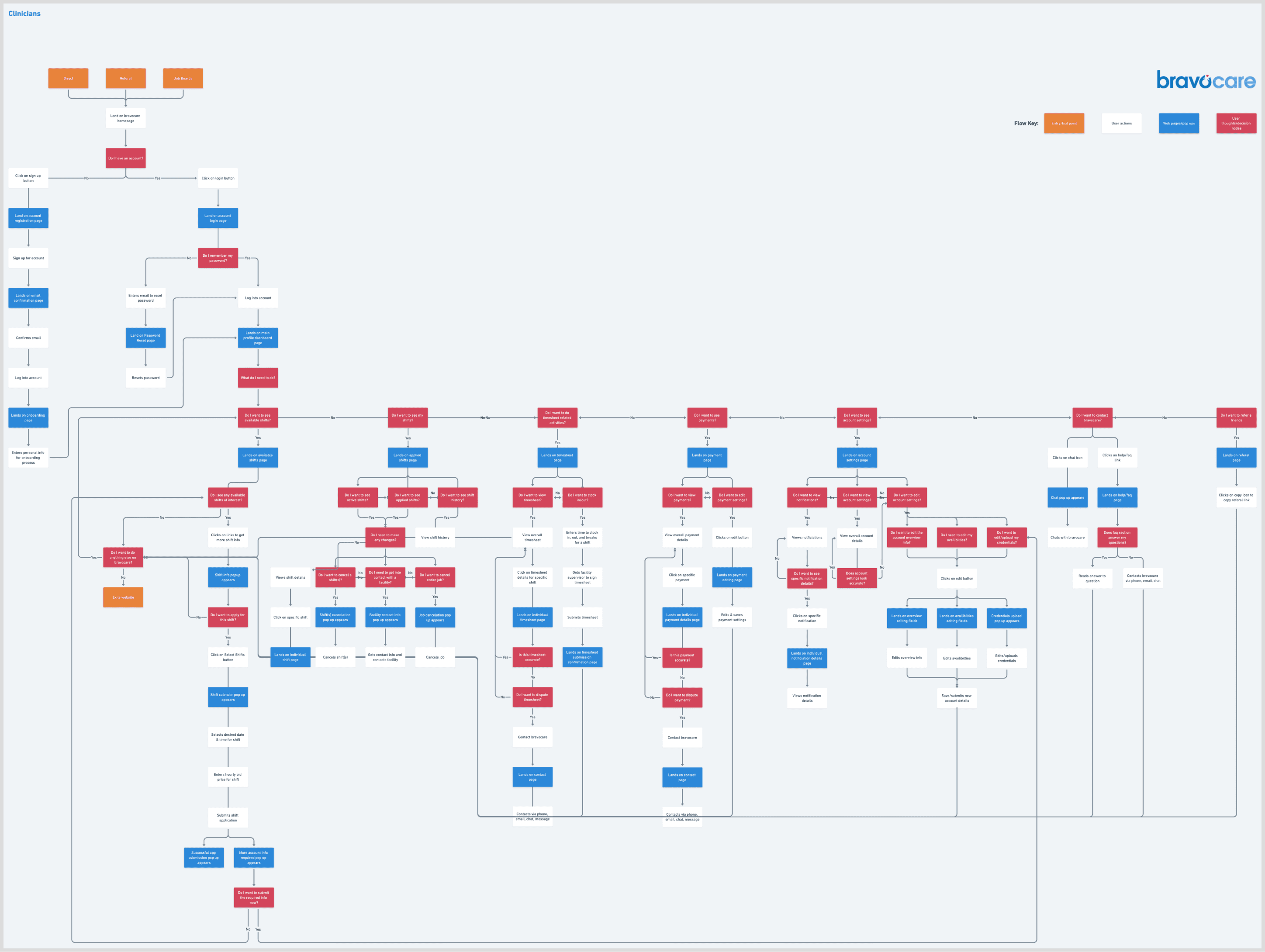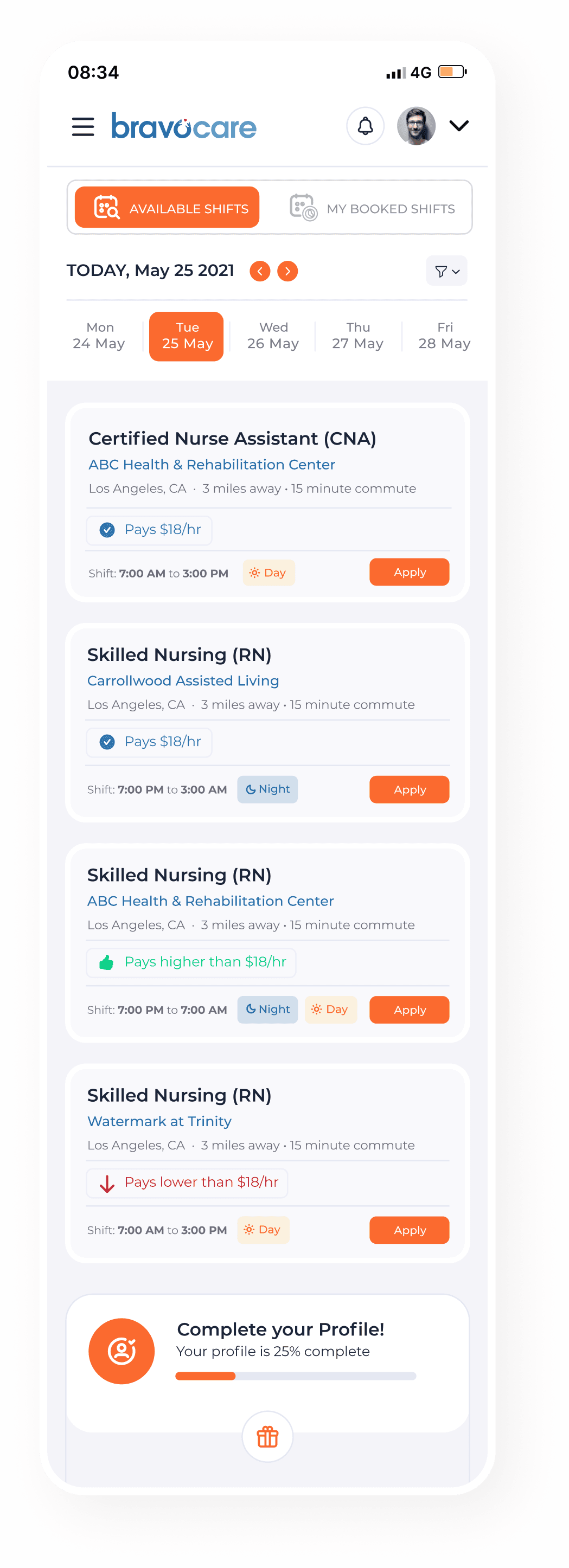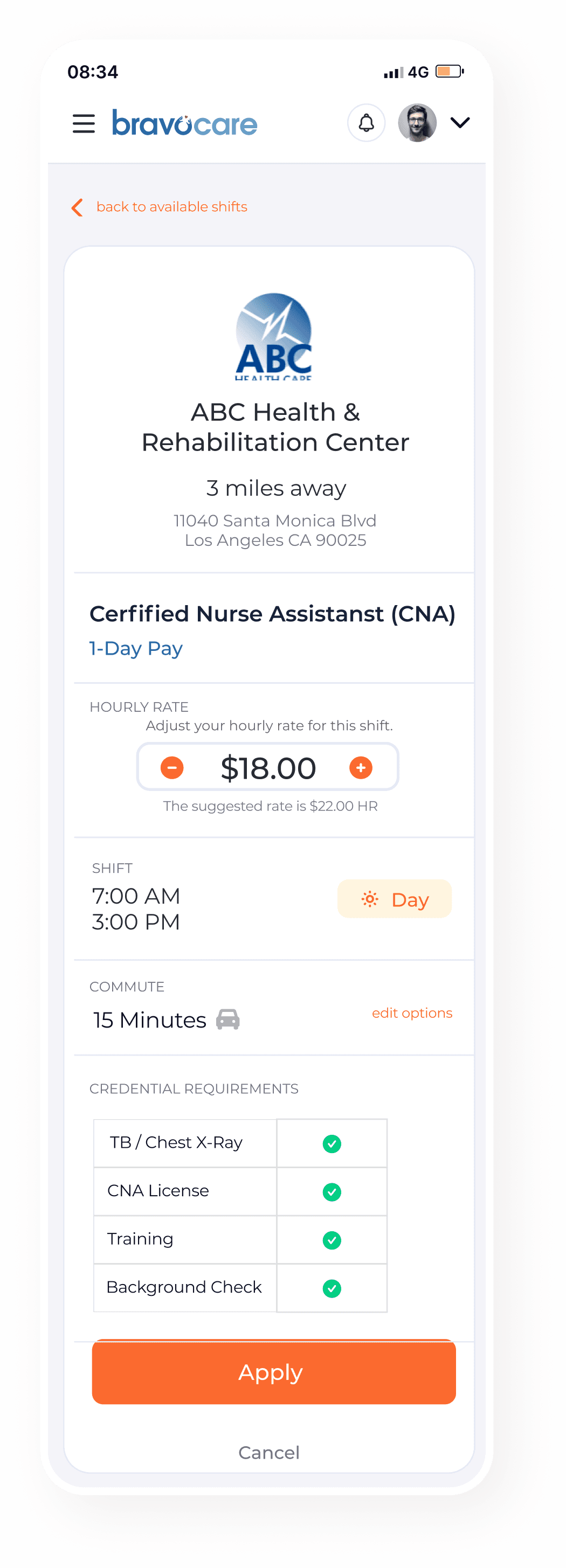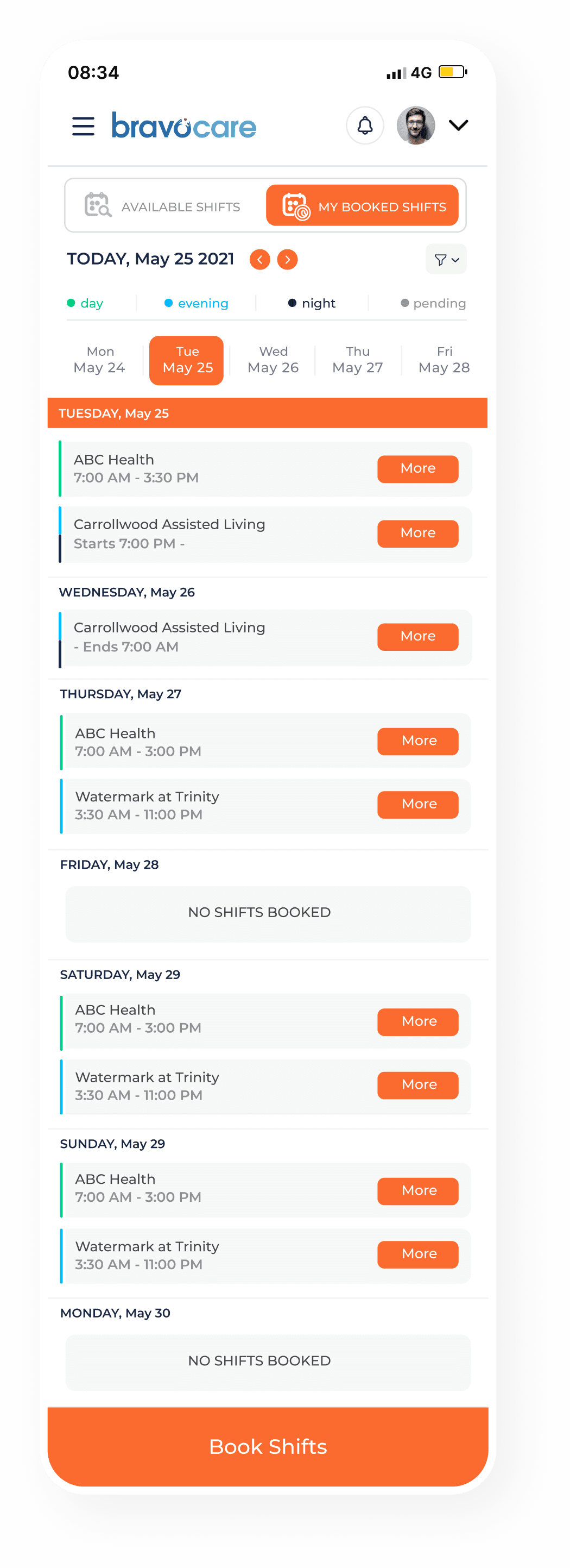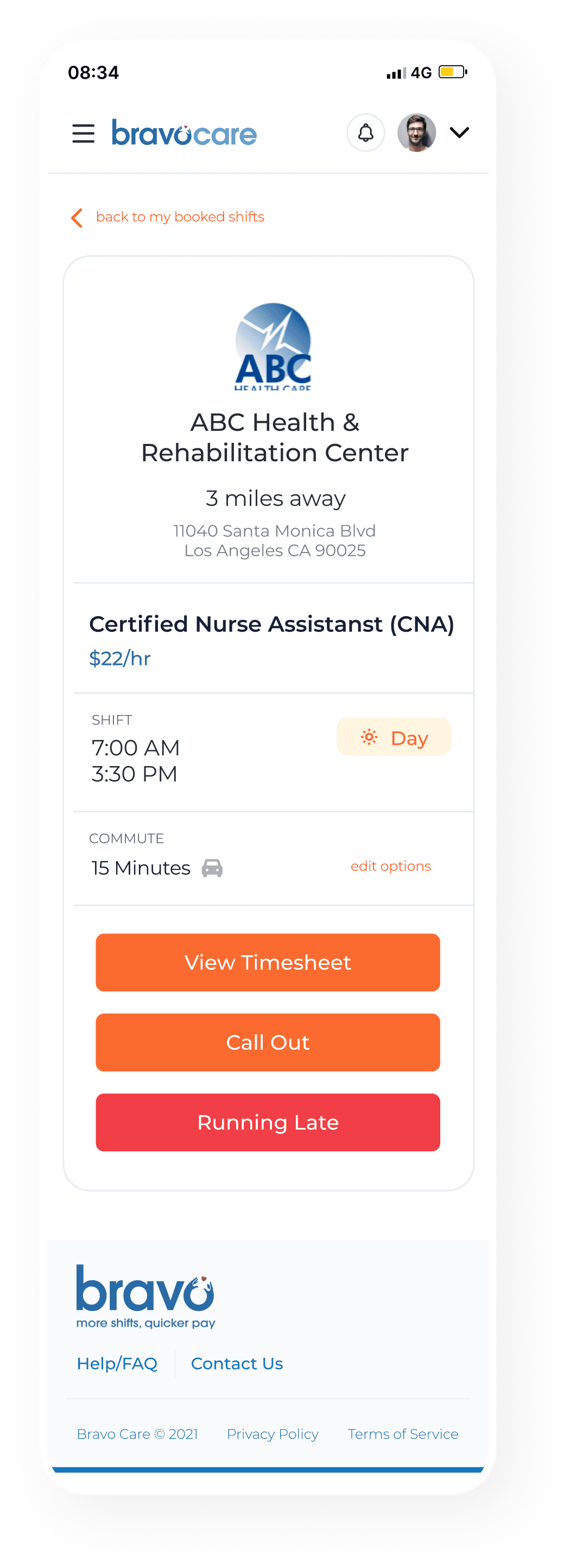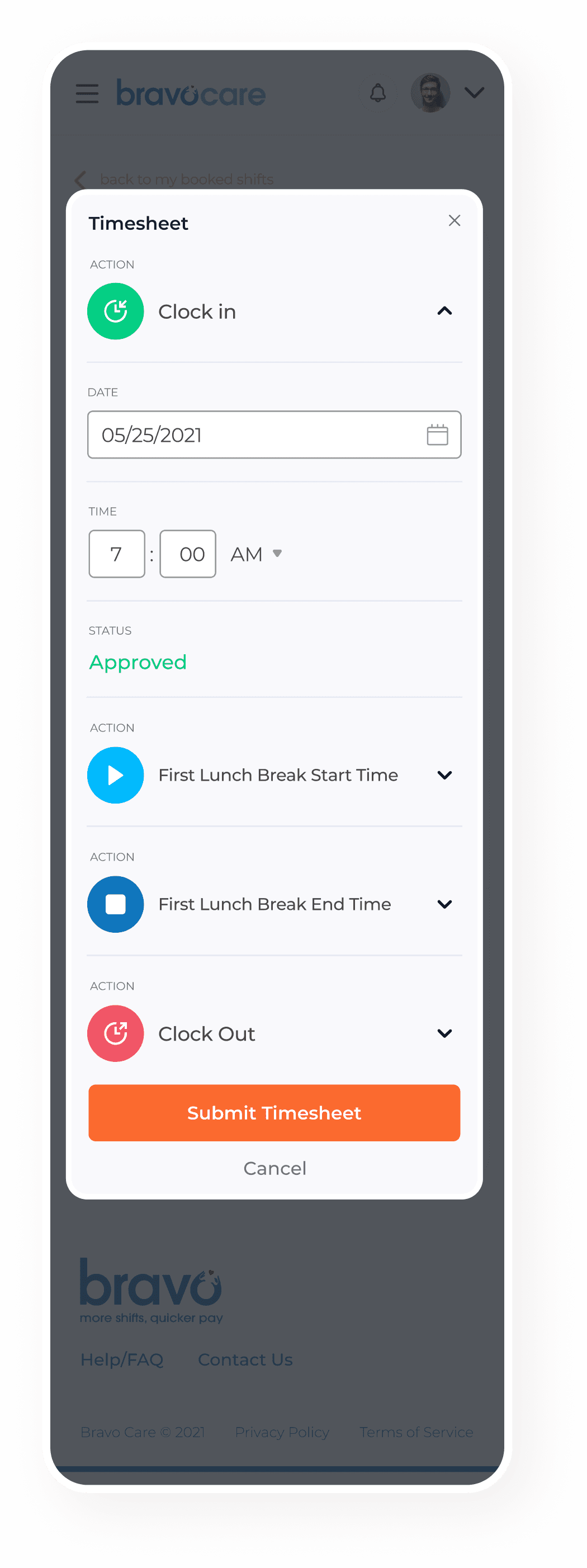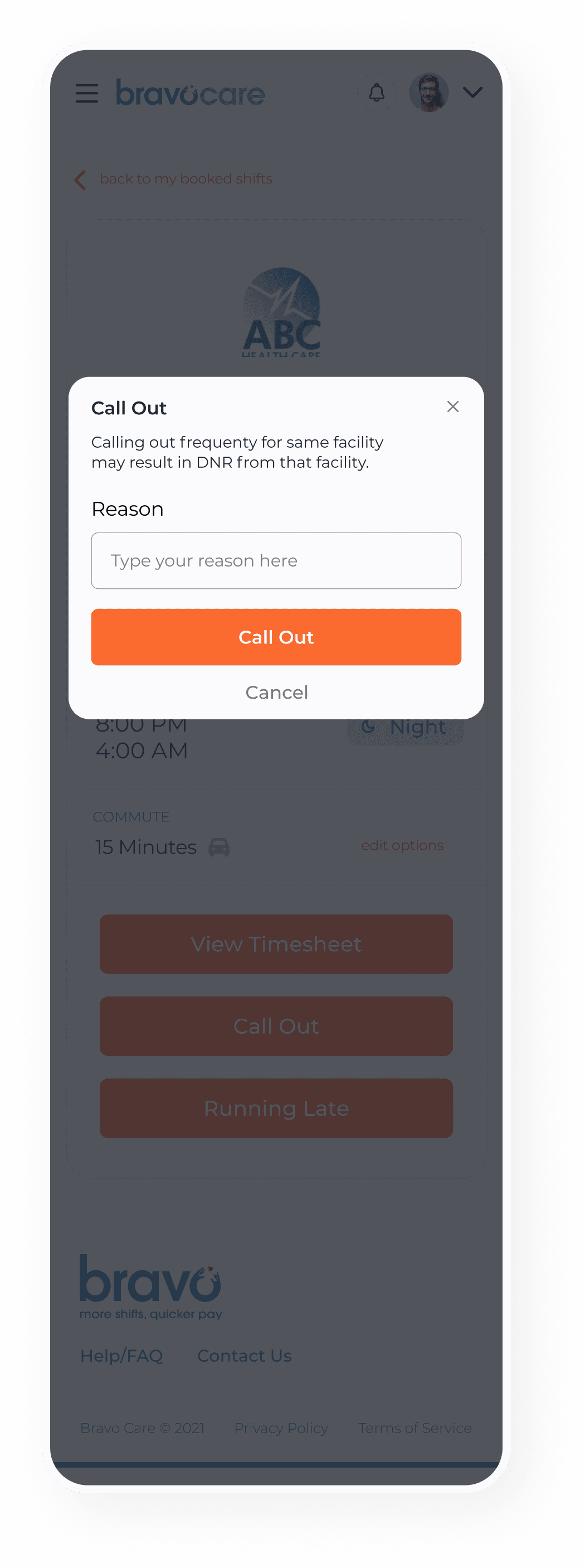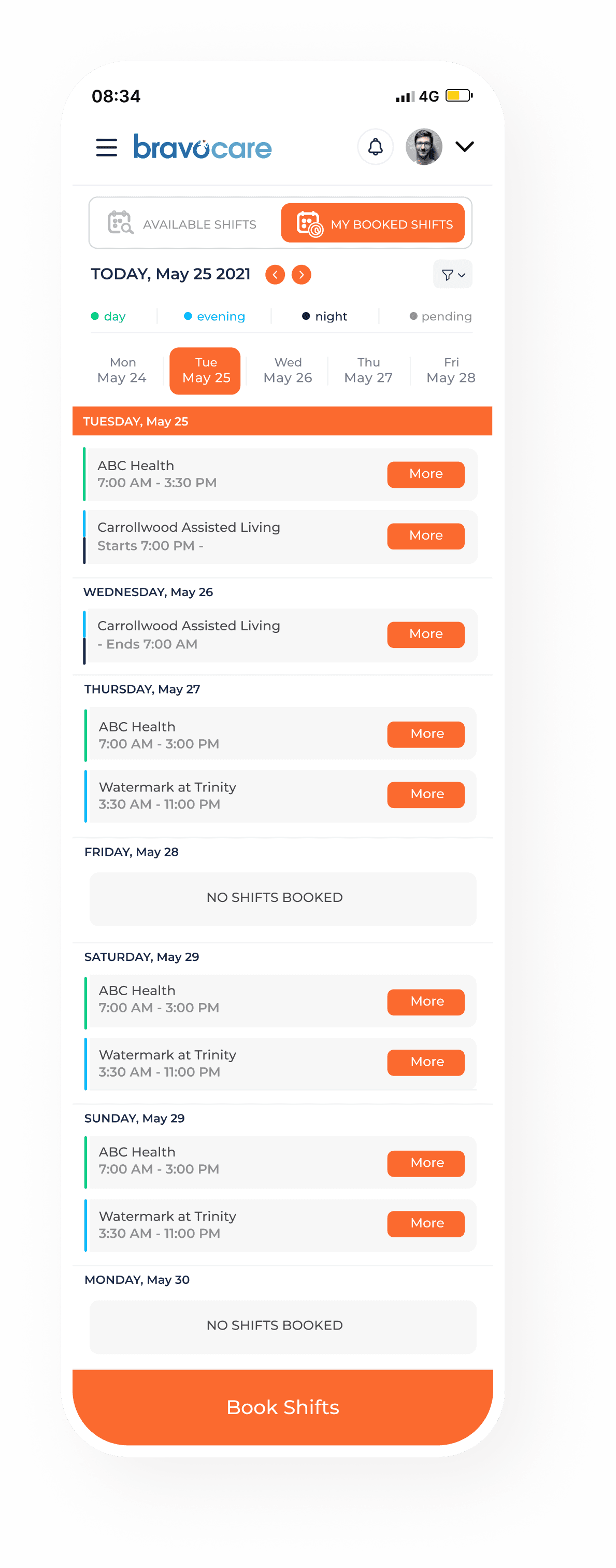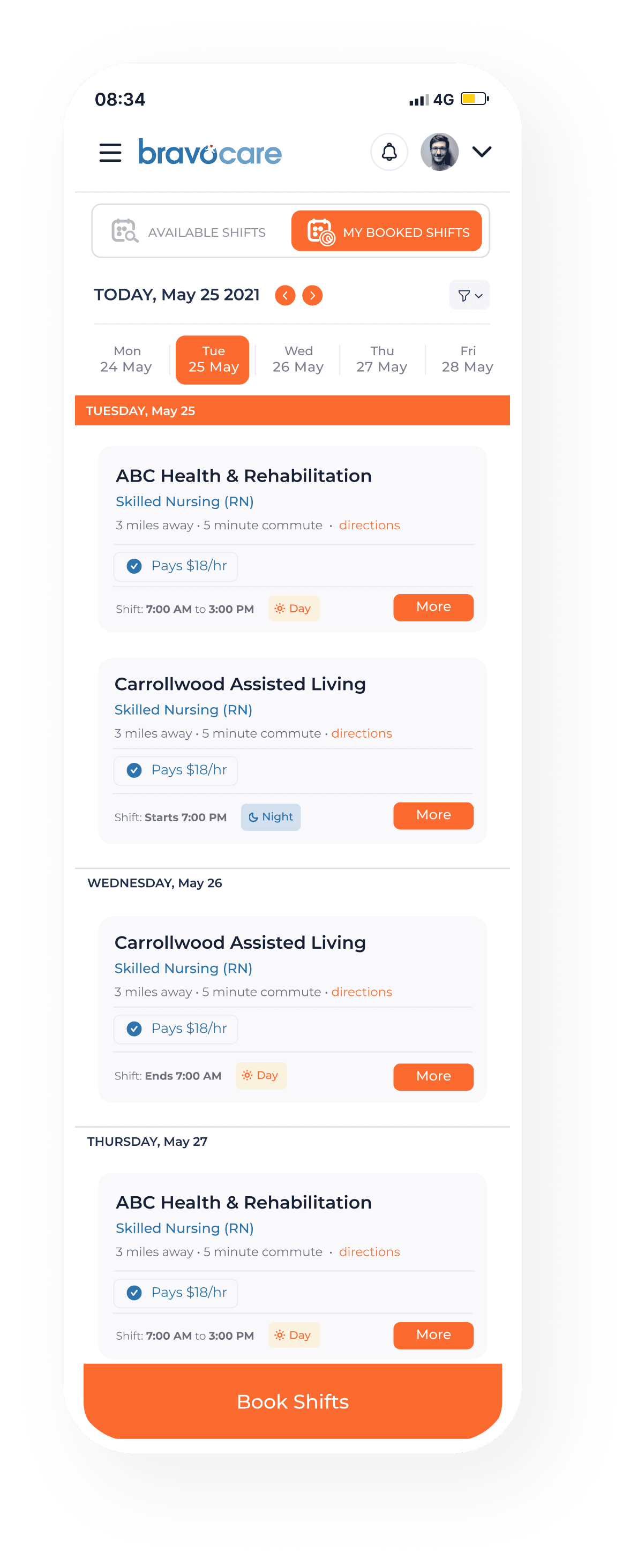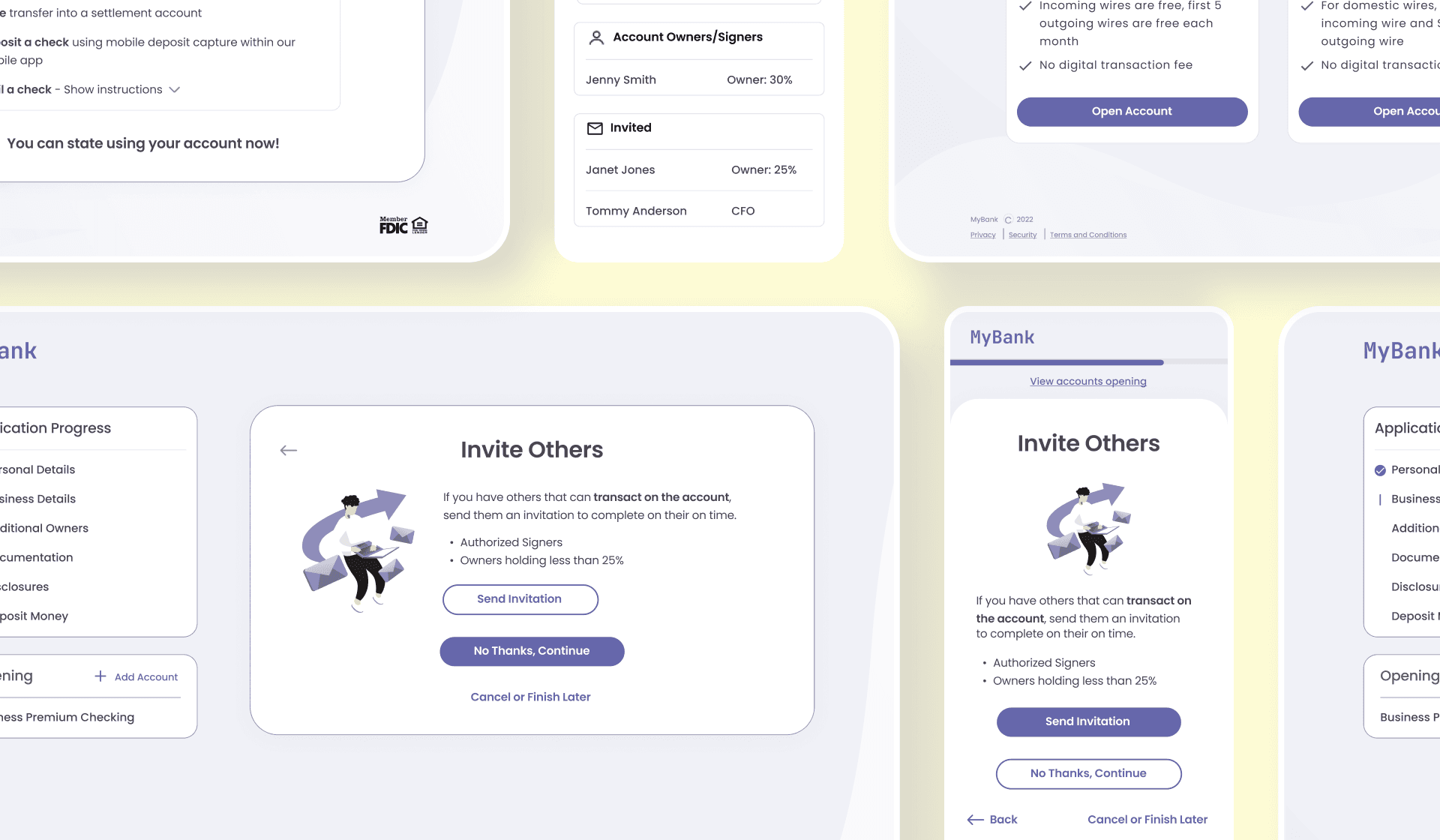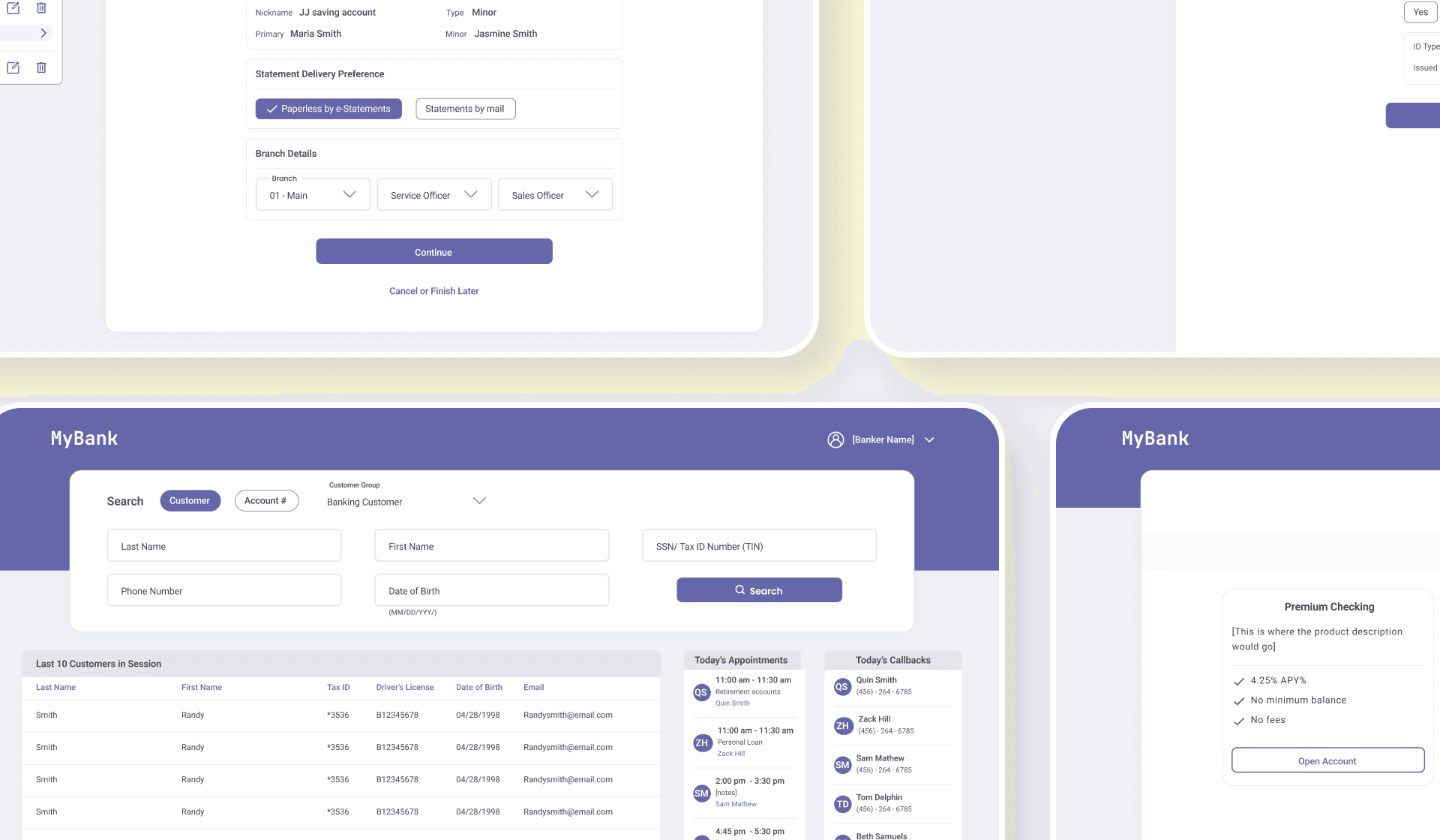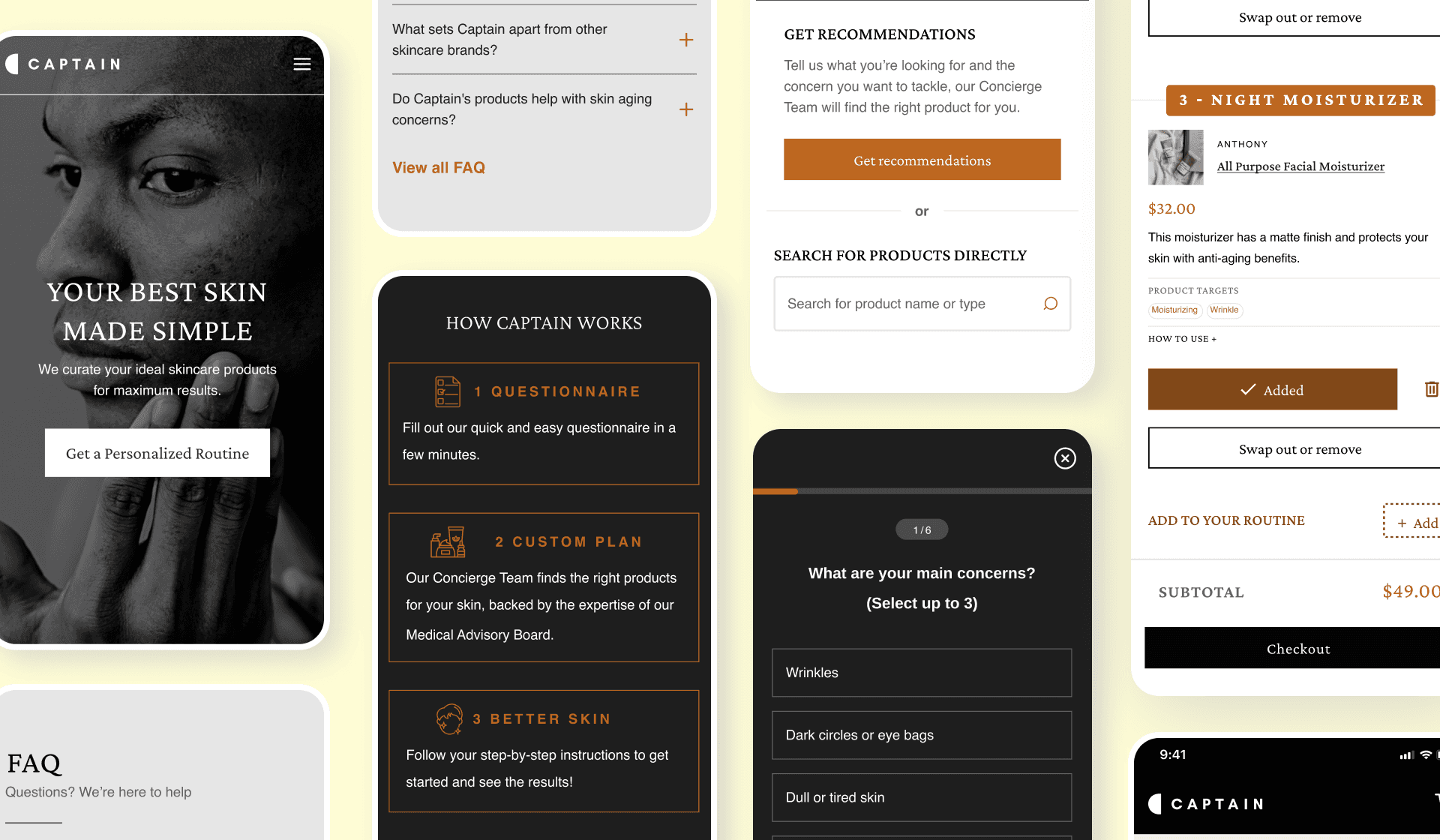BravoCare
BravoCare is a growing marketplace that connects healthcare clinicians and facilities for on-demand shifts.
I was brought on to helped to improve several key features by conducting research and usability testings to deliver research-backed high-fidelity wireframes.
PROJECT GOALS
Easy Profile and Shift Management
Allow clinicians to easily set up profiles, payments, apply/manage shifts, etc.
Streamline Staff and Admin Management
Aid the internal Bravo team to better manage and support both the facility and healthcare worker, create reports, etc.
DISCOVERY
Research and User Interviews
The majority of the user research was provided by BravoCare, which has extensive daily contact with its members and has collected long-term data to improve their platform.
Additionally, we conducted user interviews with current nurses using BravoCare to validate our hypotheses.
User Archetypes
With the research provided, there are 3 main archetypes.
INFORMATION ARCHITECTURE
Clinician Task and User Flows
To visualize user behaviors and identify areas for improvement, I created task and user flows that mapped out their needs and navigation between pages.
DESIGNS
With all the information gathered so far, I used the existing component library to design these wireframes and prototyped it in Figma to map out the journey of how clinicians can apply for available shifts, submit hourly bid rates, view applied shifts, facility information, and more.
USABILITY TESTING
I conducted five virtual usability tests with current clinicians using the platform. Using Maze, I observed them as they navigated through the high-fidelity prototype to better understand their user behavior. There were a total of 5 participants. Each participant was asked:
To go through the user journey of applying for available shifts and review booked shifts.
For their preference of the 2 booked shifts screen and shift time formats.
Apply and Bid for New Shifts
Overall, participants found the new designs easy to use and encountered few obstacles when applying for shifts, adjusting hourly rate bids, etc. A participant noted it was easier to use and understand than the existing version.
Booked Shift Layout
3/5 participants preferred the condensed calendar format.
They are familiar with the calendar format due to their experience with similar formats on email platforms.
If they've worked at the facility before, they only need to view the shift time and facility name on their weekly shift calendar.
2/5 participants preferred the more detailed format saying it has all the essential shift info at a glance.
NEXT STEPS
The anticipated behavior to easily navigate through the screen to perform the desired tasks was confirmed based on the feedback received. The next steps for this project will be:
Make iterations on the current screens based on the testing feedback before handing them off to the development team.
Begin the same process for the other archetypes.